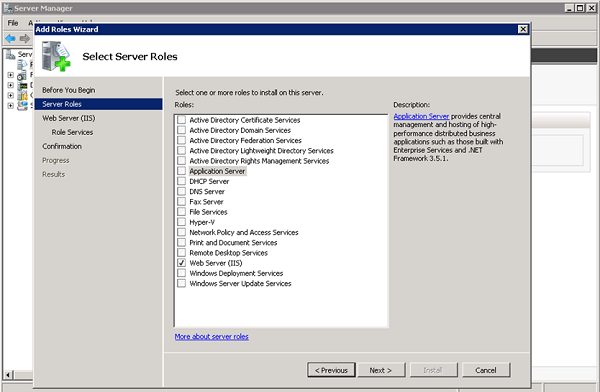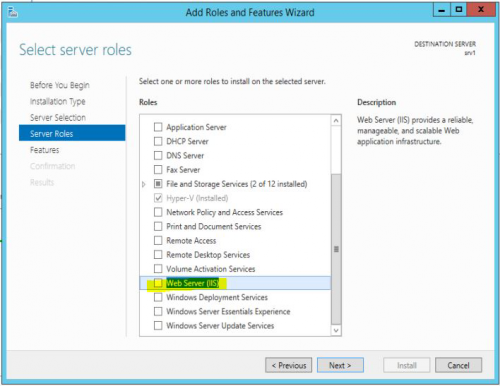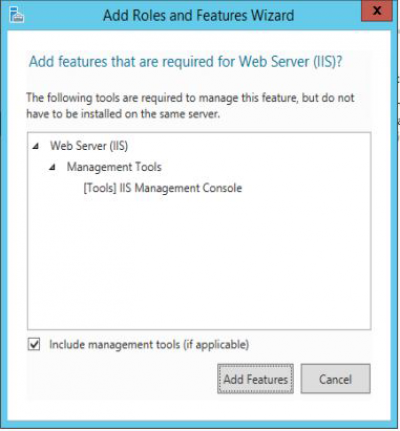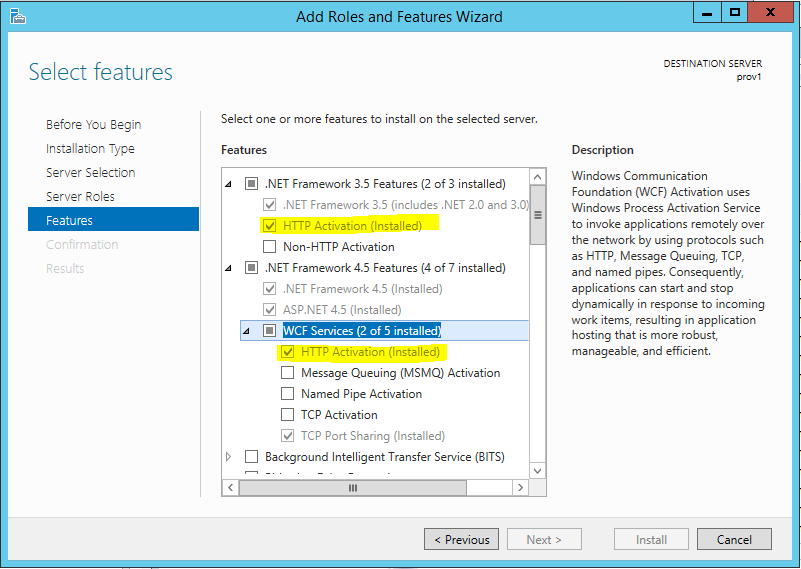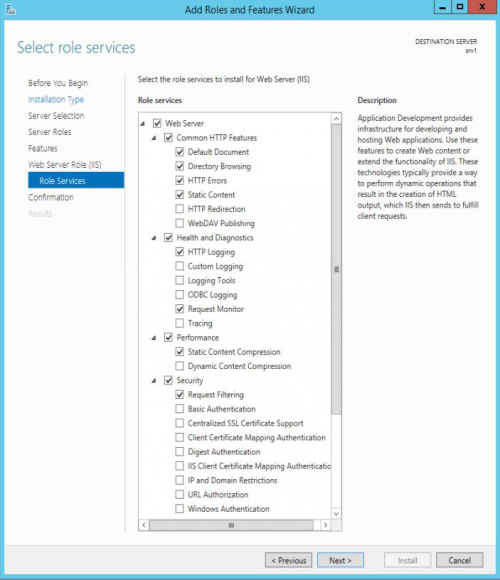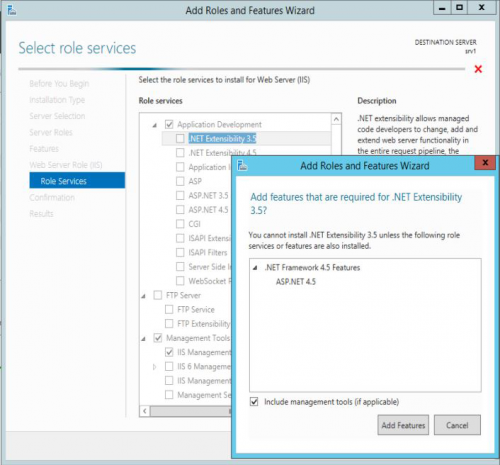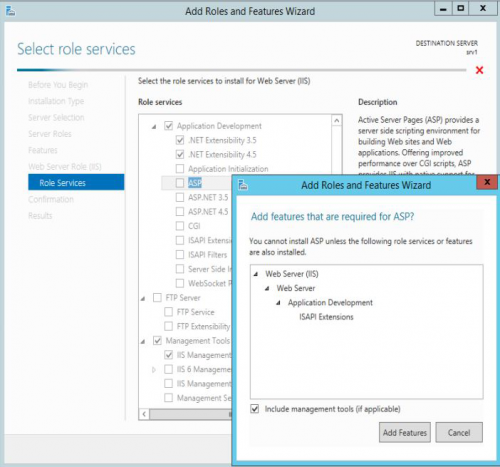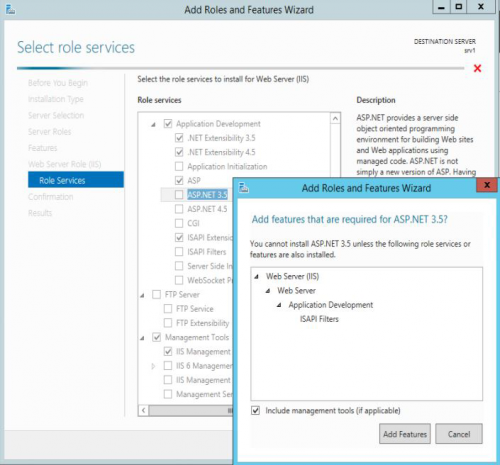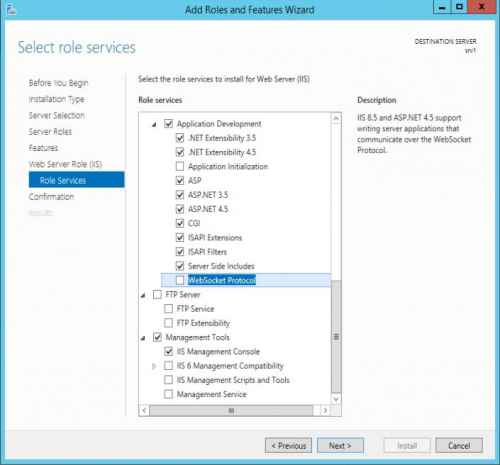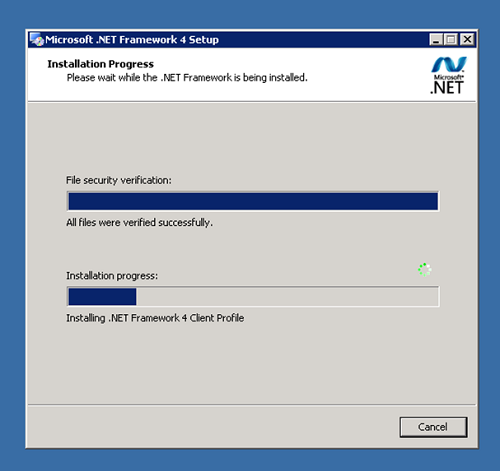Table of Contents
Prerequisites
Chip PC Xcalibur W is a web-based application which works with Microsoft Windows Server 2008 R2 and onwards versions. It requires the following applications and components be installed first:
- Microsoft Internet Information Service (IIS) Ver. 7 or Ver.8 ©
- Microsoft .NET Framework 4.0 © (full version)
Preparing IIS Version 7
Preparing IIS Version 8
When using IIS version 8 and onwards, it is required to perform additional configuration within Microsoft Server Manager.
Open Server Manager, Click on Add Roles and Features, then Select Server Roles menu.
Select Features menu, and choose
- HTTP Activation in .NET Framework 3.5 Features
- HTTP Activation in WCF Services in .NET Framework 4.5 Features
You can now finalize by configuring the Role Services menu as shown below.
Install Microsoft .NET Framework 4.0
Installation of Microsoft ASP.NET MVC 3
Appendix
.NET Framework v4.0
If II7 is installed after the .NET Framework, execute the following command:
1 C:\Windows\Microsoft.NET\Framework\v4.0.xxxx\aspnet_regiis.exe -i