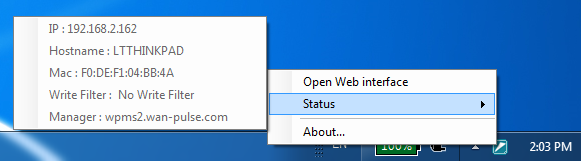User Tools
You are here: Introduction » Enrolling Client Devices » Discovering New Clients » Manual Client Configuration
Sidebar
enrolling_client_devices:discovering_new_clients:manually_configure_the_client
Manual Client Configuration
Xcalibur W Agent can be configured to connect to a specific Xcalibur W Server at installation stage. You may refer to the Automatic or Manual Agent installation section for detailed information.
After Xcalibur W Agent is associated to a Xcalibur W server, the server address can be checked by right-clicking the Xcalibur W Agent icon in the tray on the right side of the Windows Task Bar.
enrolling_client_devices/discovering_new_clients/manually_configure_the_client.txt · Last modified: 2021/11/21 17:20 (external edit)