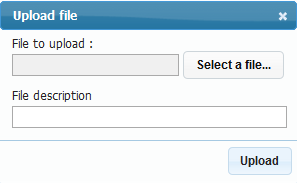User Tools
Sidebar
library:upload
This is an old revision of the document!
Uploads
The Uploads section of the library lists all files that have been uploaded into proVconnect for deployment to managed devices.
Files are automatically categorized according to their file extension.
| All Files | List all the files of the library |
| Installers | Contains .exe, .msi and .deb files |
| Images | Contains .jpg, .jpeg, .bmp, .gif, .png and .svg files |
| Certificates | Contains .cer and .pfx files |
| Scripts | Contains .bat, .cmd, .js, .vbs, .ps1, .wsh, .sh and .bash files |
| Agent Updaters | Contains proVconnect installer files |
| Packages | Contains deployment packages in .wwp file format |
| Other Files | Files not listed in the other tabs |
Before a file can be uploaded to devices through a task command, the file must be uploaded to proVconnect. To upload a file, simply click on the ![]() icon on the status bar and then navigate to the target file.
icon on the status bar and then navigate to the target file.
library/upload.1513865168.txt.gz · Last modified: 2021/11/21 16:11 (external edit)