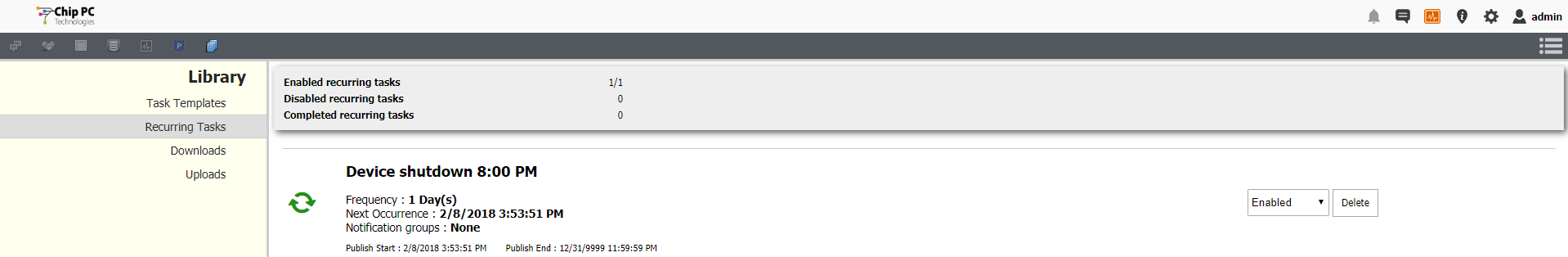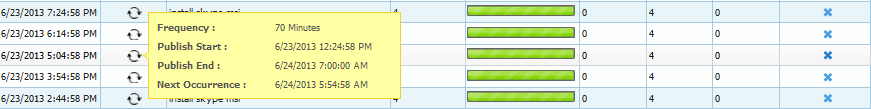User Tools
Sidebar
library:recurring_tasks
Recurring Tasks
Tasks marked as Recurring on the Publish Tasks screen are listed in this section of the library.
When a recurring task is published, Xcalibur W automatically creates and publishes occurrences of the task according to the settings defined on the Publish Tasks screen. Occurrences of the task are displayed on the Task Board and can be identified by the Recur icon ![]() .
.
All Recurring Tasks are stored in the library. They can be paused or removed manually using the contextual menu. The status of recurring tasks is shown below:
^^^^
library/recurring_tasks.txt · Last modified: 2021/11/21 17:18 (external edit)