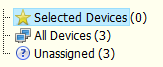User Tools
Sidebar
manage_devices:groups_and_device_grouping:default_groups
Default Groups
By default, there are three groups displayed in the Device Tree. These are system groups and cannot be deleted or modified.
 | Selected Devices | Devices selected in the device list |
 | All Devices | All enrolled devices |
 | Unassigned | All devices not yet assigned to a Static group |
The system administrator will likely want to create specific groups reflective of network topology, geographic locations, or business organization. This can be done with both Static and Dynamic groups.
manage_devices/groups_and_device_grouping/default_groups.txt · Last modified: 2021/11/21 17:20 (external edit)