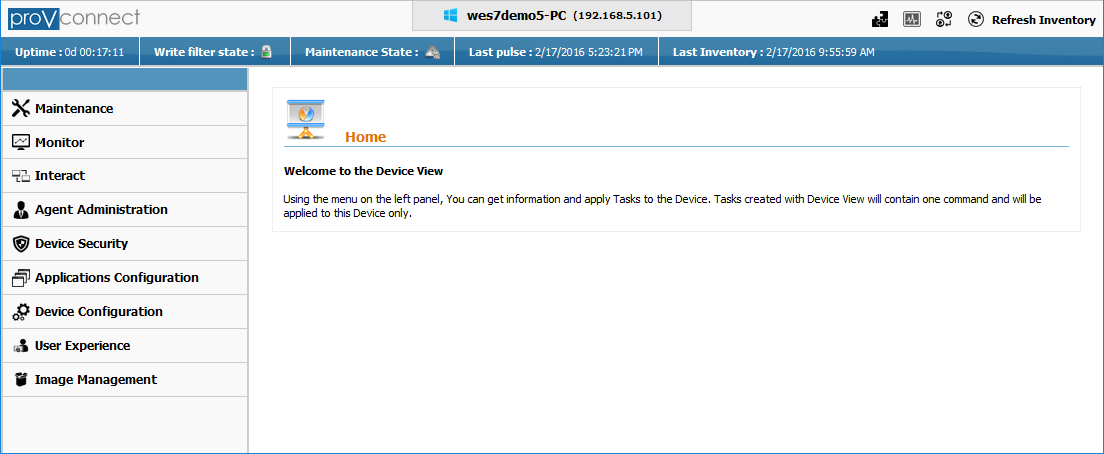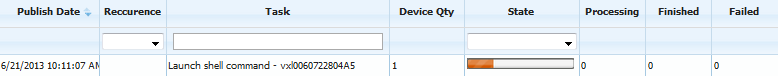User Tools
Sidebar
Single Device View
The Single Device View can be accessed by double-clicking on any device in the Device Listing. The page is displayed in a new tab and displays results related to the selected device only.
The menu bar across the top of the screen provides useful information regarding the device status, including Hostname, device uptime, Write Filter state, and Maintenance state.
Items shown in the top menu bar include:
To update the inventory, press  , which requests the client to send a new inventory.
, which requests the client to send a new inventory.
When a function is used to execute a command within the Single Device View, a Task containing one command for this device only will be published on the Management Server.
Details of all available commands and functions are listed in the Commands to Single Device section.